In a bold move that signals how entrenched artificial intelligence has become in our digital lives, OpenAI has officially launched ChatGPT Atlas, a web browser built around its flagship chatbot, ChatGPT. With this launch, OpenAI is clearly positioning itself to challenge the dominance of long-time browser leader Google Chrome and re-shape how we navigate the web.
In this blog post we’ll explore what ChatGPT Atlas brings to the table, why it matters, how it competes with Chrome (and other AI-browsers), what the risks and opportunities are, and how you as a user or business can think about it.
What is ChatGPT Atlas?
On October 21, 2025, OpenAI introduced ChatGPT Atlas, describing it as “the browser with ChatGPT built in.” (OpenAI)
Here are the core points:
- Atlas is a full‐fledged web browser (initially for macOS) that integrates ChatGPT at its core, rather than as a mere extension or add-on. (The Times of India)
- The idea: “What if you could chat with your browser?” According to the engineering lead at OpenAI. (The Indian Express)
- Users install the browser, sign in with their ChatGPT account, and bring in bookmarks, passwords and history from another browser if desired. (OpenAI)
- Platform availability: at launch, macOS only. Versions for Windows, iOS and Android are coming soon. (Reuters)
In short: Atlas is a browser and an AI‐assistant platform rolled into one.
What Makes Atlas Different
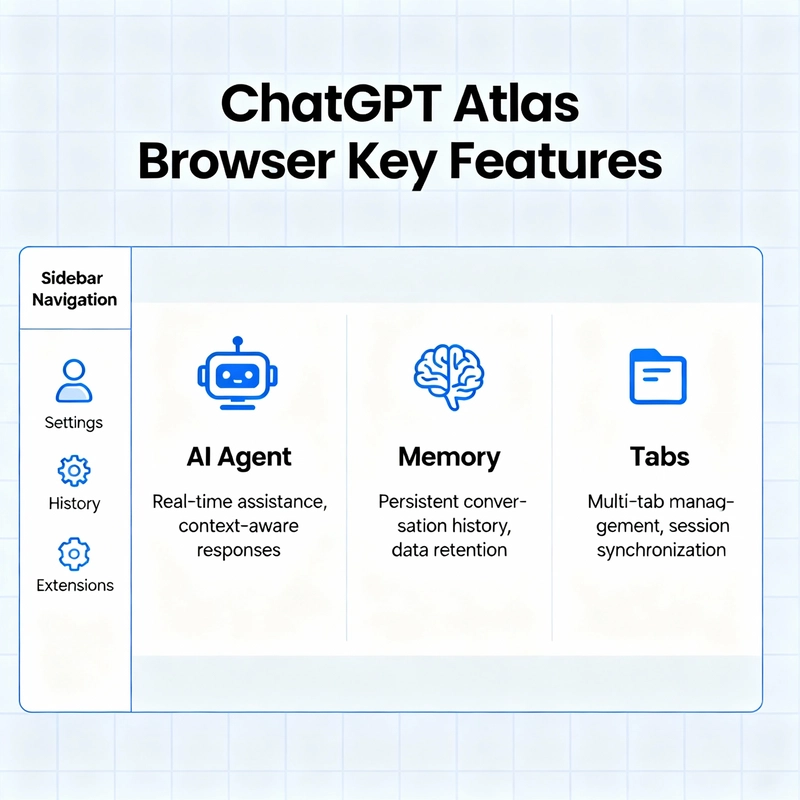
Here are the standout features that Atlas offers, and why they matter:
1. ChatGPT Sidebar & Contextual Assistance
With Atlas, you can open a “Ask ChatGPT” sidebar at any web page. The AI can see the content of the page you’re on (if you allow it) and perform tasks such as: summarise the page, compare products you’re looking at, analyse data, or assist in writing/ editing.
For example: you visit an article, you open the sidebar and ask: “Summarise the key points of this article” or “Compare these two laptops on this page.”
2. Browser “Memories” – Personalised Context
Atlas introduces an optional “browser memories” feature: when enabled, the browser records certain details of what you browse, so that future sessions can draw on past context (e.g., “Show me all the job postings I looked at last week and summarise trends”).
Importantly: you control this. You can turn it off, clear history, or toggle visibility per site. (Business Today)
3. Agent Mode – AI Takes Action
Possibly the most ambitious: Atlas includes an “agent mode” (currently preview for paid tiers) which allows ChatGPT to act on your behalf in the browser, open tabs, navigate websites, fill out forms, make purchases, research tasks, etc. (MacRumors)
Example: you give a recipe link and ask: “Add all ingredients to shopping cart and order them.” Agent mode kicks in and executes.
4. Search + Browsing Unified
Unlike traditional browsers where you go to a search engine, get results, click links, then browse, Atlas blends search, browsing, and chat. The new‐tab page invites you to ask a question or enter a URL, and the results integrate ChatGPT with conventional links, images, video, news tabs.
5. Privacy & Control
OpenAI emphasises that by default your browsing content is not used to train their models unless you opt in.
You can toggle per‐site visibility, clear memories, use incognito (logged out of ChatGPT) mode.
The Strategic Implications
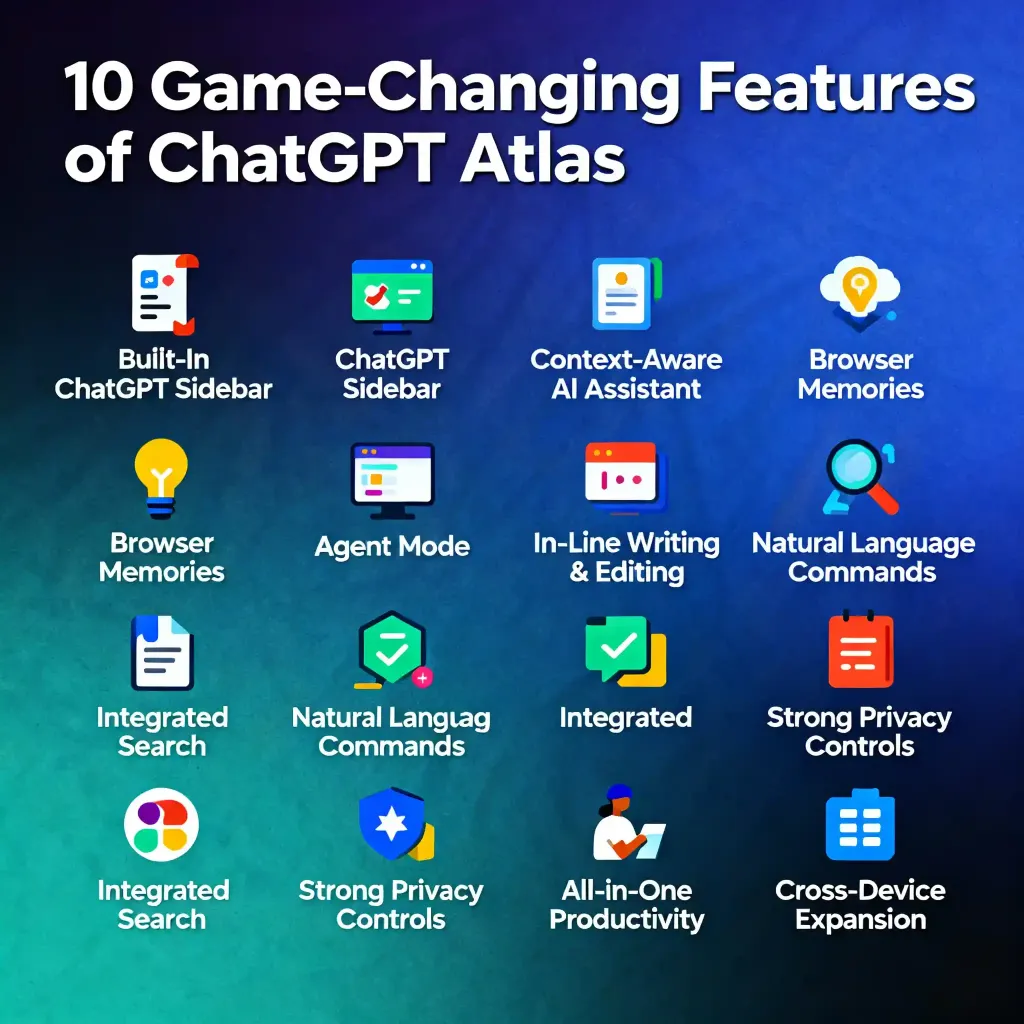
Challenging Browser Dominance
Google Chrome currently holds around 70 %+ of global browser market share, making it the gateway to the web for billions.
By launching Atlas, OpenAI is directly challenging that dominance, attempting to capture the browser interface (not just the tab) and reposition the user experience around AI.
Redefining Search & Browsing
The traditional search engine + result paradigm may be shifting. If users increasingly use a chat‐assistant embedded in the browser to “ask and get answers” rather than type keywords and scroll results, it could reduce reliance on classic search engines and redirect attention and clicks, and thus advertising dollars. Reuters notes that Atlas “could siphon advertising revenue from Google if OpenAI begins selling ads.”
Platform Lock-in & Data
Browsers are strategic: they are the app that connects you to the web, to your bookmarks, passwords, history, tabs. By making Atlas your default browser, OpenAI increases its footprint and potentially its data reach (with user consent) and positions itself as not just a chatbot provider but as the infrastructure of your browsing life.
Competitive Landscape
It’s not just Google vs OpenAI, other players are also moving in the AI browser space (e.g., Comet Browser from Perplexity, etc). So this is a broader shift in category, not just one product launch.
Feature Comparison: Atlas vs Chrome & Others

| Feature | ChatGPT Atlas | Google Chrome | Other AI browsers |
|---|---|---|---|
| AI Assistant embedded | ✅ full ChatGPT sidebar + agent mode | 🔄 AI features added (e.g., Gemini) but not full assistant experience yet | Varies |
| Memory / context awareness | ✅ browser memories, personalised context | ❌ traditional browsing no memory beyond local history | Some have context features |
| Agent capabilities (AI does tasks) | ✅ Agent mode takes actions, fills forms, purchases | ❌ Browsers don’t usually let AI act on your behalf autonomously | Rare |
| Privacy control over AI memory | ✅ toggles per site, opt-in training by default | Standard browser privacy, but AI features less integrated | Varies |
| Platform & market reach | macOS launch only, Android/iOS/Windows coming | Available everywhere, huge user base | Smaller user base currently |
| Market disruption potential | High (first mover in browser as AI assistant) | Strong incumbent, must evolve | Niche |
This shows how Atlas has differentiated aggressively, but also that it faces uphill in user base and ecosystem.
What This Means for Users & Businesses
For Individual Users
- If you’re frequently using ChatGPT, summarising webpages, multitasking across research, writing, shopping, then Atlas may feel like the next evolution of browsing.
- However: since it’s new (macOS only at launch) and integrating strong features, there may be early‐stage bugs, performance trade‐offs, and the usual “first version” caveats. Reddit users already pointed out battery/energy overhead and missing features like multiple profiles. (reddit.com)
- Privacy: while OpenAI emphasises control, giving any agent broad browser permissions (reading pages, clicking links) has risks. Be mindful before turning on full agent mode, especially for sensitive tasks.
For Businesses & Publishers
- If browsers like Atlas change how people browse (less keyword search, more “ask” + assistant), businesses that rely on search traffic may need to rethink how users find their content.
- For marketers and advertisers: a shift to AI‐driven browsing could redefine click paths, conversion funnels, and ad placements.
- For browser extensions, web apps and SaaS: Atlas may open opportunities to integrate via SDKs (OpenAI says developer tools and app SDK support are on the roadmap). (OpenAI)
For Developers & Web Owners
- With Atlas, websites may want to optimise for “assistants” not just for human clicks: e.g., ensuring content is easily summarised, accessible to an AI sidebar, well‐structured.
- Privacy & consent become more crucial. If a browser agent can act inside your site (for example filling a form), your site needs to handle automation safely.
- Tracking the rollout to Windows/Android/iOS is important: adoption broadens when users can default browser on their mobile devices.
Benefits vs Potential Risks
Benefits
- Higher productivity: ChatGPT is always ready in your browser window, less context switching, less copying/pasting.
- Personalisation: Memory + agent mode can make the browser “know you” and help proactively.
- Automation: Routine tasks like form‐filling, research, summarising become easier.
- Unified experience: Search, chat, browsing converge.
Risks & Considerations
- Privacy & data-safety: Agent mode requires broad permissions—mistakes or misuse could lead to data exposure. OpenAI acknowledges risk of “hidden malicious instructions” and outlines safeguards. (OpenAI)
- Dependence on AI assistant: The more you rely on the agent, the more you trust its judgments—mistakes or hallucinations could mislead.
- Disruption to publishers: Less clicks could mean less traffic, and revenue, if users get answers without leaving the page.
- Browser market inertia: Chrome is deeply embedded; switching browsers is non-trivial for many users (bookmarks, extensions, profiles, habits).
- Compatibility & ecosystem: At launch only macOS; features (agent mode) are preview; some essential features (profiles, extensions) might lag.
Should You Switch to ChatGPT Atlas Now?
Here are some guiding questions to decide if this is right for you:
- Are you already heavy user of ChatGPT and AI assistants? If yes, Atlas will feel very natural.
- Do you spend a lot of your time summarising webpages, comparing products, managing multi-step tasks in the browser? If yes, the agent mode and memory features will shine.
- Are you on macOS (at the moment)? Yes → you can try it right now. No → you may need to wait for Windows/Android/iOS.
- Are you comfortable experimenting with early versions (some bugs, missing features)? If yes → go ahead; if you prefer stable, fully-mature software, you might wait.
- Will you default the browser (meaning you shift from Chrome/Safari) or keep it as secondary? Starting secondary is a good approach to test.
If you decide to try: back up your current browser environment (bookmarks, passwords), install Atlas, import the data, enable the features gradually (sidebar, memory, agent mode). Monitor performance, data usage and how comfortable you feel handing AI more tasks.
The Big Picture: What This Tells Us About the Future of Browsing
With the launch of ChatGPT Atlas, a few broader trends become visible:
- Browsers are no longer just passive windows to the web—they’re becoming active AI‐powered assistants.
- Search is evolving from keyword + results to conversational + contextual assistance.
- The boundary between web browsing, research, writing, productivity is blurring.
- Data/attention are shifting: the browser becomes a new battleground for where the eyeballs, the tasks and the monetisation reside.
- Ecosystems will matter: default browser status, extension support, cross-platform availability will define winners and losers.
Conclusion
ChatGPT Atlas isn’t just another browser. It represents a turning point: when artificial intelligence isn’t just an addon to your browser, it is the browser. By embedding ChatGPT deeply into the browsing workflow, with memory, agentic capabilities and search-inference fusion, OpenAI is staking a claim in a space long dominated by Chrome and Safari.
For users who are already comfortable with AI tools and looking for a smarter way to browse, Atlas could be very compelling. For businesses and publishers, it’s a signal that browsing dynamics may shift in ways that affect traffic, engagement and monetisation. And for the wider tech ecosystem, it’s a reminder: the next browser war may be less about tabs and extensions, and more about intelligence, context and automation.
Whether Atlas succeeds in dethroning Chrome remains to be seen, but one thing is clear: browsing as we know it is changing.







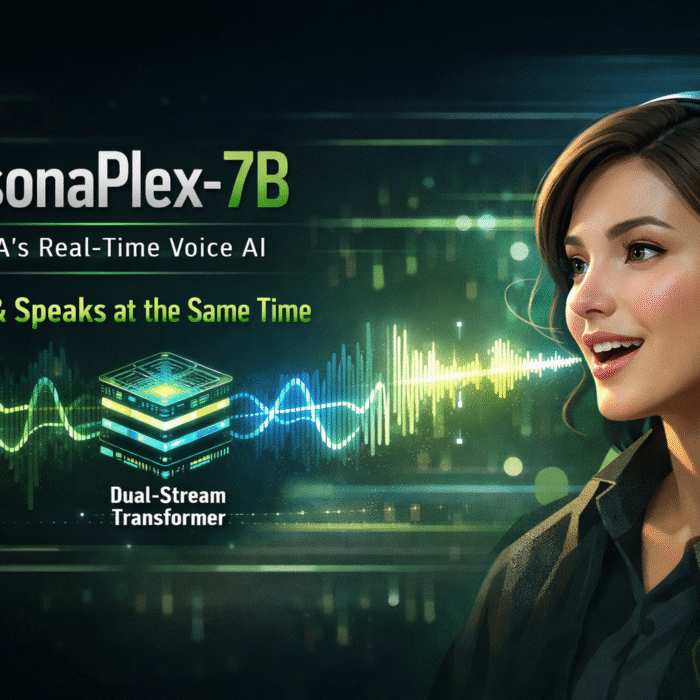

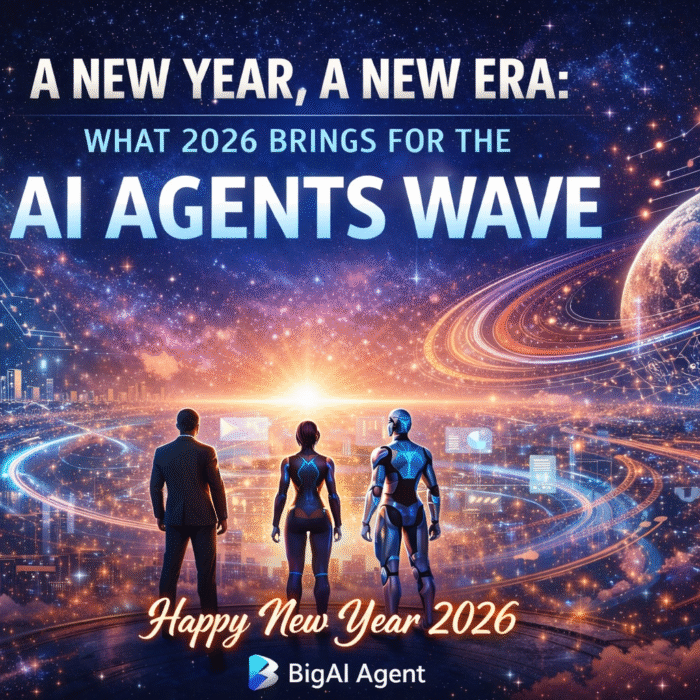


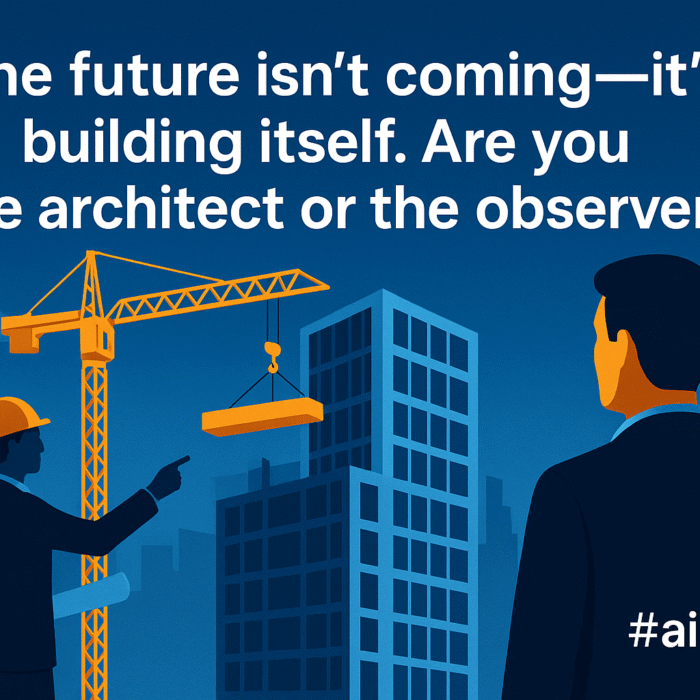

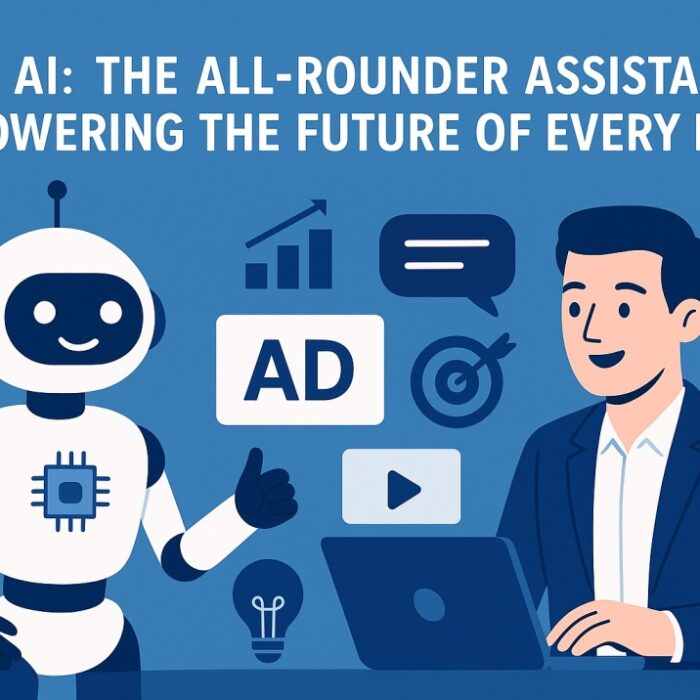
1 Comment
[…] operate. This evolution will not happen in one bite but through gradual, strategic adoption. The transformation will begin with workflow augmentation, move toward full automation, and eventually lead to […]