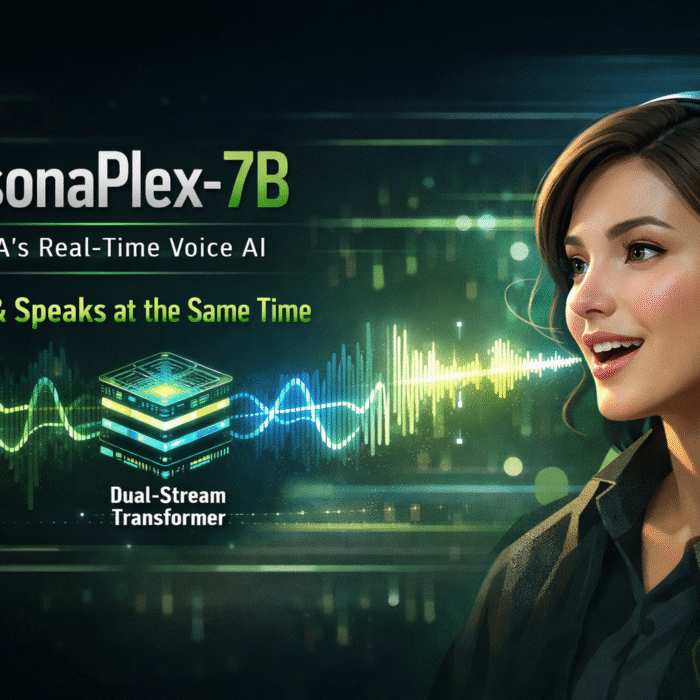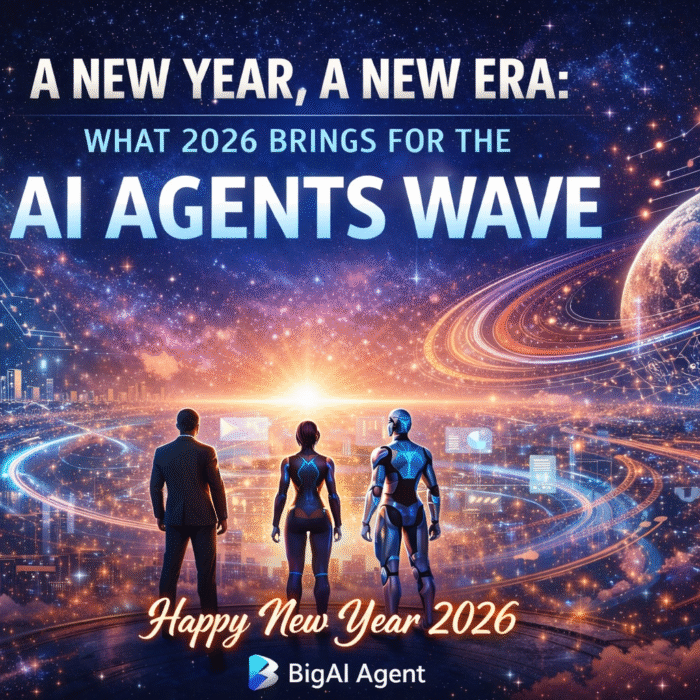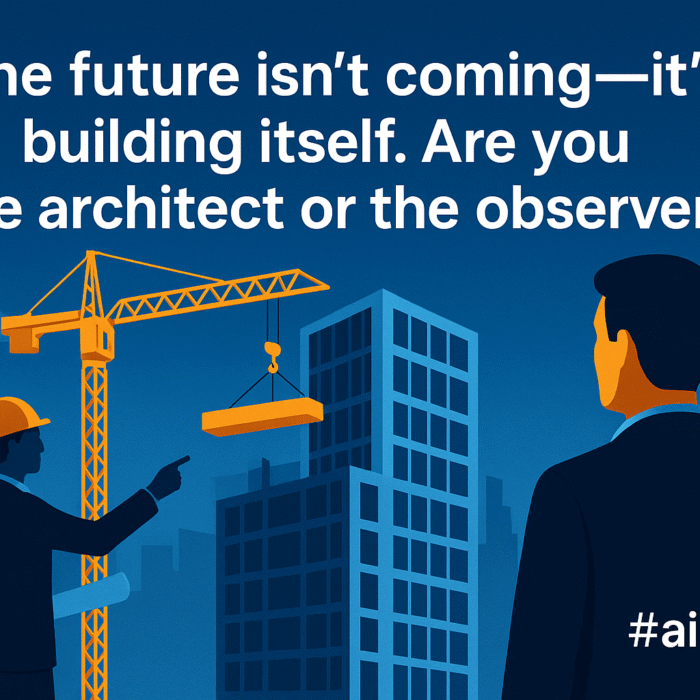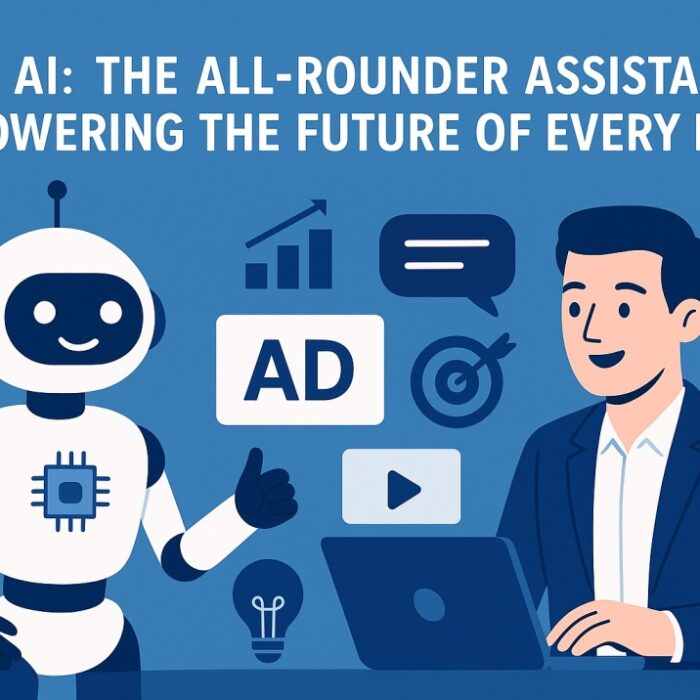Introduction: The Changing Landscape of AI Automation
When OpenAI launched AgentKit on October 6, 2025, the AI community took immediate notice.
Some developers referred to it as an “n8n killer,” while others drew comparisons to Google’s Opal. Within hours, online discussions and technical breakdowns filled social media.
However, beyond the initial excitement, a deeper question arises: What problem is AgentKit actually solving?
To find out, we conducted a detailed comparison, testing AgentKit alongside n8n and Google Opal, using the same workflow scenarios across all three platforms.
The conclusion is clear: AgentKit is not designed to replace n8n. Instead, it represents a new layer within the AI agent ecosystem—one that prioritizes production-readiness, evaluation, and front-end deployment.
The Vision Behind AgentKit
Historically, building AI agents has been a fragmented experience. Developers have had to juggle APIs, orchestration logic, connectors, and separate deployment systems before a functional prototype could even be tested.
AgentKit was introduced as an integrated solution for this complexity. It brings together three major components:
- Agent Builder: A visual environment for creating and managing multi-agent workflows.
- ChatKit: A deployment framework for chat-based interfaces.
- Enhanced Evals: Built-in evaluation pipelines for optimization and benchmarking.
The vision is to enable an end-to-end agent development process that spans from design to deployment without multiple external tools.
AgentKit vs n8n: Contrasting Philosophies
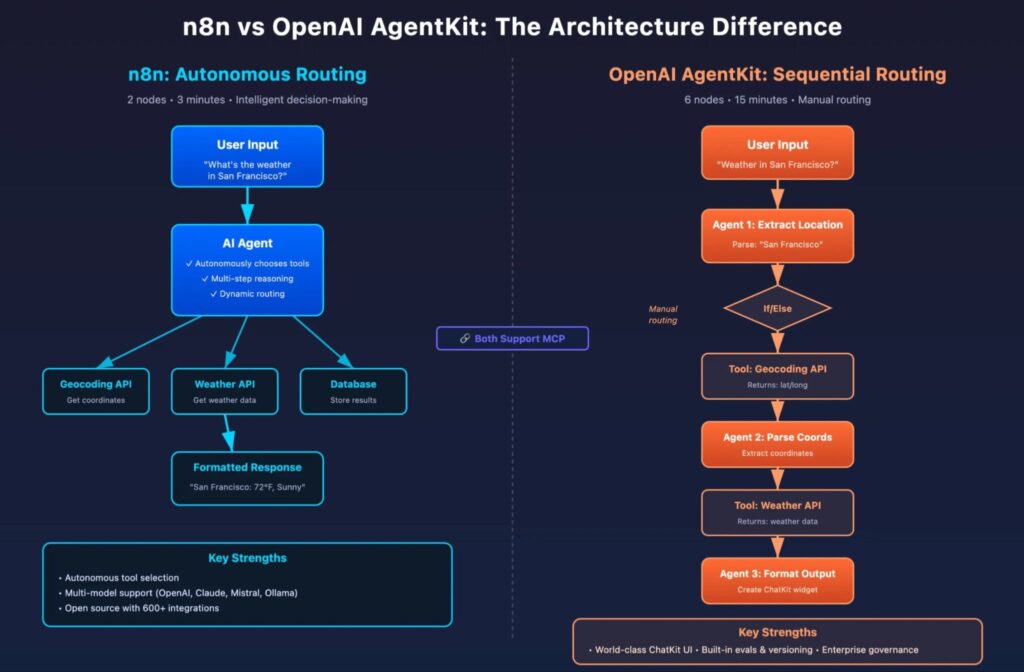
To assess both tools fairly, we developed a simple weather information agent on each platform. The goal was straightforward:
Input a city → Get coordinates → Fetch weather data → Return a formatted response.
Results Overview
| Platform | Nodes | Setup Time | Autonomy | Model Support | Architecture |
| n8n | 2 | 3 minutes | Autonomous | 100+ models | Dynamic routing |
| AgentKit | 6 | 15 minutes | Manual | OpenAI-only | Sequential routing |
Observations
In n8n, the workflow was built in three minutes with just two nodes. The system handled tool selection dynamically.
In AgentKit, however, every step required manual configuration and routing. Each sub-agent had to be defined explicitly, and conditional paths were not inferred automatically.
This is a design choice.
AgentKit is built around explicit orchestration, ensuring predictability and traceability rather than automation through reasoning.
Where n8n Outperforms AgentKit
- Autonomous Orchestration
n8n’s LLM nodes can dynamically select which tools to invoke based on input context, minimizing manual routing. - Model Flexibility
It supports a wide range of LLMs, including OpenAI, Anthropic Claude, Google Gemini, Mistral, and local models via Ollama. - Open Source Transparency
The n8n platform is open source and self-hostable, allowing complete visibility and customization. - Comprehensive Tool Management
A single MCP (Model Context Protocol) server can expose all tools to n8n workflows, simplifying integration and maintenance.
For developers who prioritize control, flexibility, and extensibility, n8n remains the stronger platform.
Where AgentKit Excels
- ChatKit Interface
AgentKit’s ChatKit module enables instant deployment of conversational interfaces with support for custom themes and professional-grade UI elements. - Widget Builder
A generative UI feature that can create React components from plain-language descriptions. This reduces the need for dedicated front-end resources. - Integrated Evaluation
The built-in evaluation system allows teams to test, grade, and iterate on agent behaviors efficiently. - Rapid Deployment
Organizations such as Canva have reported deploying production-ready chat agents within an hour using ChatKit.
While n8n remains ideal for backend automation, AgentKit distinguishes itself in front-end agent deployment, testing, and reliability.
Choosing the Right Platform
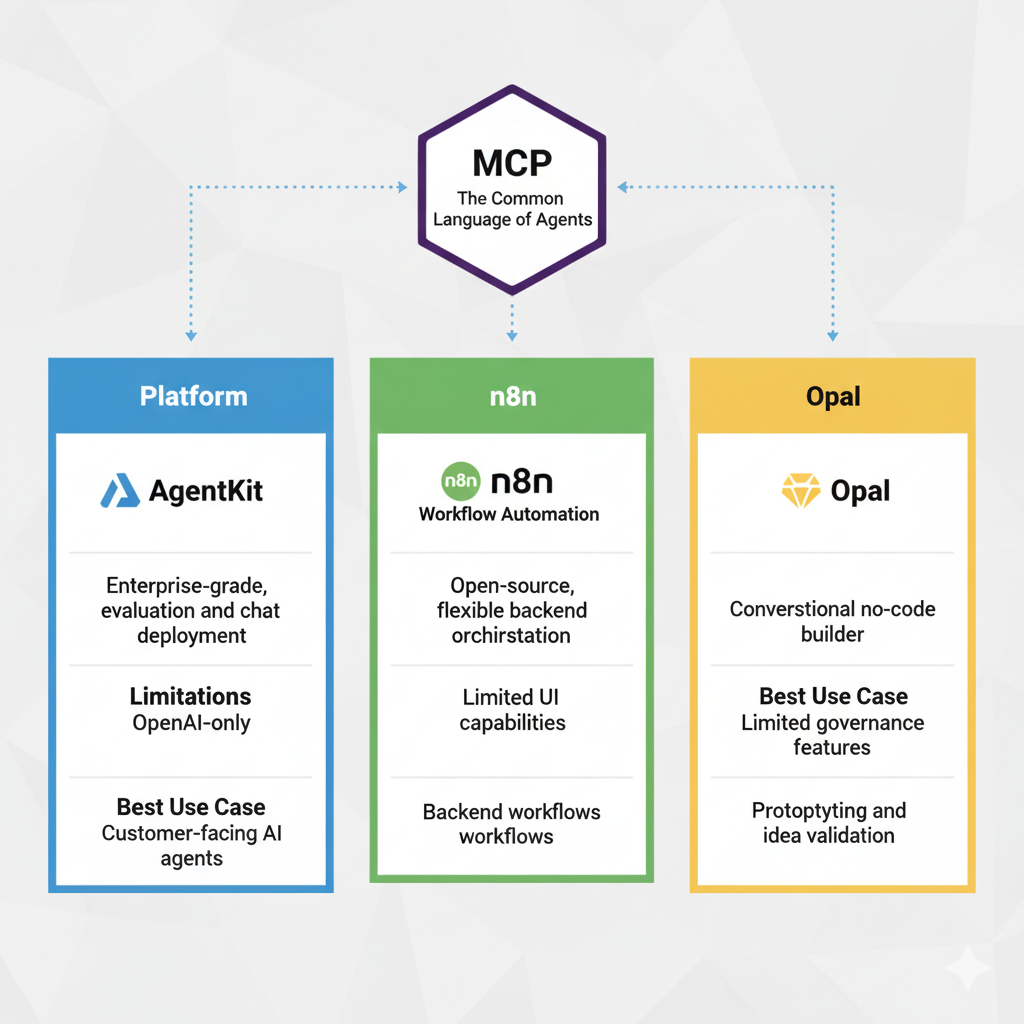
| Use Case | Recommended Platform |
| Backend automation and data pipelines | n8n |
| Chat-based agents and enterprise-grade deployments | AgentKit |
| Combined workflow (front-end + backend) | Both, integrated via MCP |
Some enterprises, such as Ramp, are already adopting a hybrid model—using AgentKit for front-end agent experiences and n8n for backend orchestration.
Google Opal vs AgentKit: Comparing No-Code Approaches
Google’s Opal, launched in mid-2025, aims to make AI application development conversational and effortless.
Opal’s Approach
Users describe an application idea, and Opal automatically generates a functional prototype.
Example:
“Build a blog generator that creates SEO posts and generates hero images.”
Opal builds the workflow, tools, and UI components instantly.
AgentKit’s Approach
AgentKit emphasizes precision and modularity. Developers construct each workflow node manually, enabling greater control but requiring more time and understanding.
Comparative Summary
| Aspect | Opal | AgentKit |
| Ease of use | Extremely simple, conversational | Requires manual setup |
| Flexibility | Limited | High |
| Speed | Fastest for prototypes | Better for production |
| Multimodal capabilities | Native | Available through configuration |
| Governance | Basic | Enterprise-grade with audit and version control |
In summary, Opal is ideal for rapid prototyping and experimentation, while AgentKit is designed for scaling production-grade AI systems with proper governance.
Deep Dive: Key Features in AgentKit
1. Node-Based Smart Routing
Each node functions as an independent, configurable agent with its own tools, instructions, and guardrails.
2. Built-In Tools
AgentKit includes out-of-the-box tools such as:
- Web Search
- File Search
- Code Interpreter
- Image Generation
- Computer Use (UI automation, experimental)
3. Evaluation Pipelines
Developers can define test cases, performance metrics, and regression checks directly within the workflow, improving reliability.
4. Live Preview and Traceability
Visual monitoring of node execution, token usage, and cost per run allows real-time debugging and optimization.
5. Version Control
AgentKit provides Git-style versioning, supporting visual diffs, rollback, and branching—essential for multi-team collaboration.
6. Widget Builder
Natural-language UI generation for chat agents.
For instance, a request such as “Create a pricing comparison card” results in a ready-to-use component compatible with the output schema.
7. Connector Registry
Centralized data management for enterprise compliance, with access controls and usage tracking.
Practical Example: Building a Customer Support Agent
Goal: Create an AI support agent that answers FAQs and escalates complex issues.
Step 1: Upload documentation files through the File Search tool.
Step 2: Configure the main node with the following instruction:
You are a support assistant. Search documentation, provide concise solutions, and escalate complex issues.
Step 3: Create an MCP server for escalations:
from fastmcp import FastMCP
mcp = FastMCP(“Escalation Service”)
@mcp.tool()
def escalate_to_human(customer_id, issue, severity):
return f”Escalation created for {customer_id} with severity {severity}”
mcp.run()
Step 4: Connect the escalation server in AgentKit and test with example cases.
Step 5: Deploy through ChatKit with the following snippet:
<script type=”module”>
import { ChatInterface } from ‘https://cdn.openai.com/chatkit/v1/chatkit.js’;
new ChatInterface({
agentId: ‘agent_abc123’,
apiKey: ‘YOUR_KEY’,
container: ‘#support-chat’,
theme: { primaryColor: ‘#007aff’, logo: ‘/logo.png’ }
});
</script>
<div id=”support-chat”></div>
This provides a live, production-ready AI support interface embedded in your website.
When AgentKit May Not Be Suitable
Avoid using AgentKit if:
- Multi-model orchestration (Claude, Gemini, Mistral) is required.
- A code-first approach (LangGraph, Dust) is preferred.
- Open-source transparency is a priority.
- Numerous pre-built connectors are essential (n8n supports over 600).
When AgentKit Is Most Effective
Use AgentKit when:
- Building customer-facing conversational agents.
- Evaluation and version traceability are important.
- The system must align with OpenAI’s enterprise ecosystem.
- Strong governance and compliance are required.
The Role of MCP in Modern Agent Workflows
The Model Context Protocol (MCP) has become a critical standard for interoperability in AI systems.
Before MCP, each integration required custom APIs and connectors. MCP simplifies this by allowing standardized, reusable endpoints.
Industry Data:
- Over 70% of enterprise AI teams adopted MCP by mid-2025.
- More than 2,000 MCP servers are now active globally.
- Integration times have decreased by up to 70%.
Both AgentKit and n8n support MCP, enabling seamless interoperability between front-end and backend agent systems.
Recommended Adoption Strategy
| Profile | Recommendation |
| Individual developer | Build a basic AgentKit workflow and experiment with ChatKit. |
| Enterprise team | Use AgentKit for front-end interfaces and n8n for backend orchestration. |
| No-code creator | Start with Google Opal, transition to AgentKit for scalability. |
Conclusion
AgentKit is not an n8n replacement; it is a complementary tool serving a different purpose.
While n8n remains the preferred platform for backend automation, AgentKit delivers excellence in front-end deployment, evaluation, and governance.
Together with MCP, these tools represent the foundation of the modern AI agent stack for 2025 and beyond.
The key question is no longer which tool is best, but rather which tool best fits your layer of the stack.